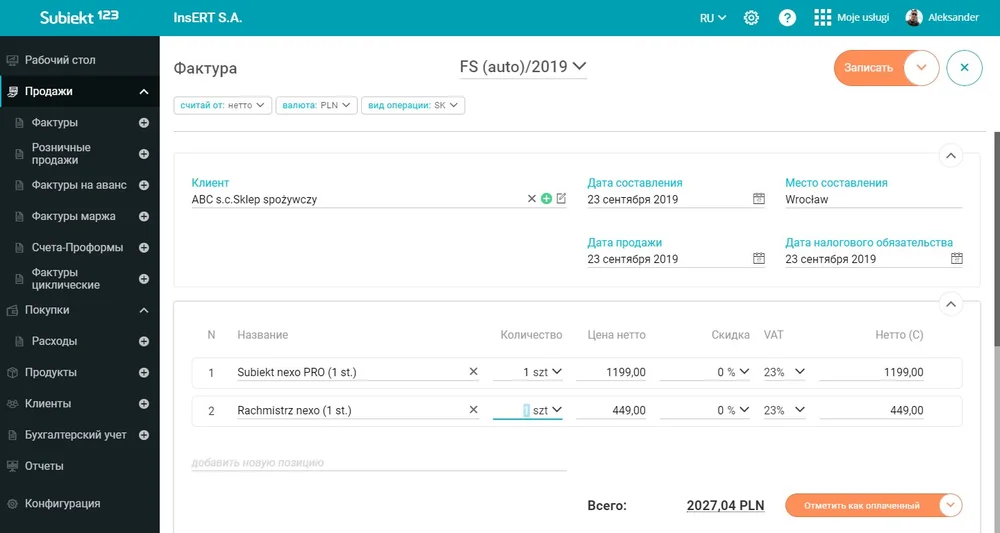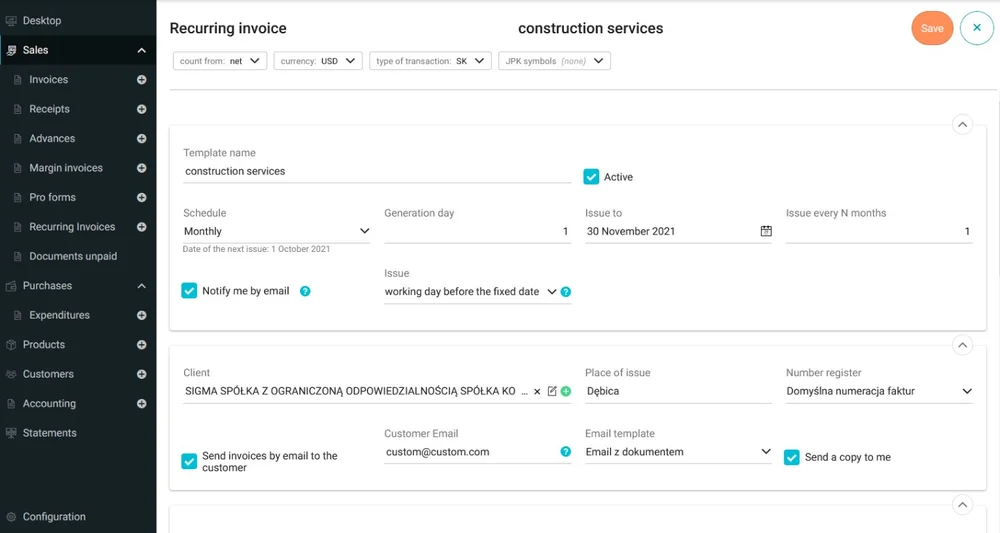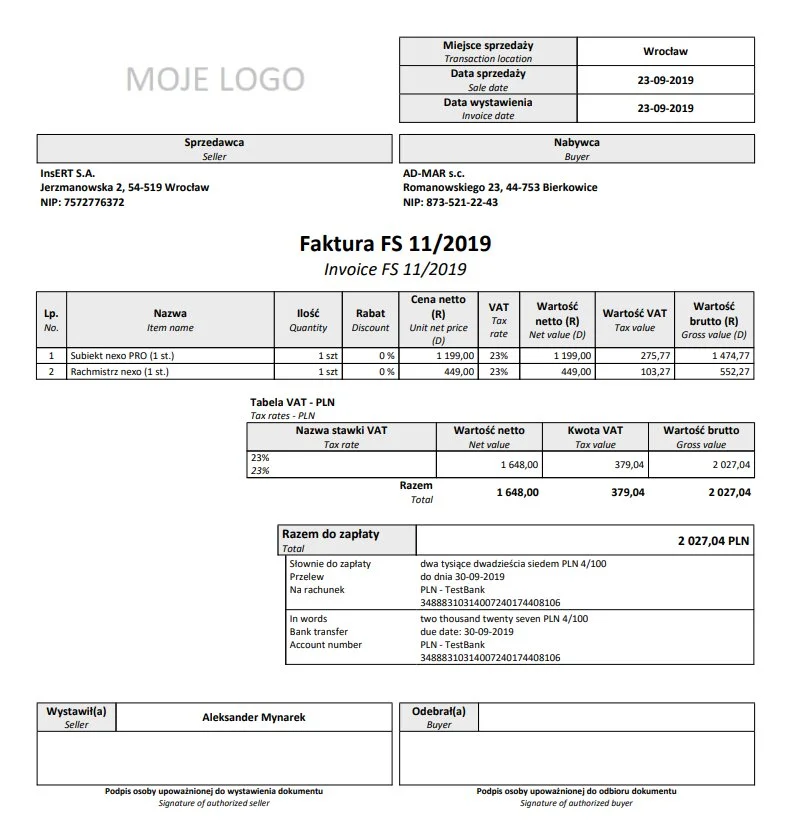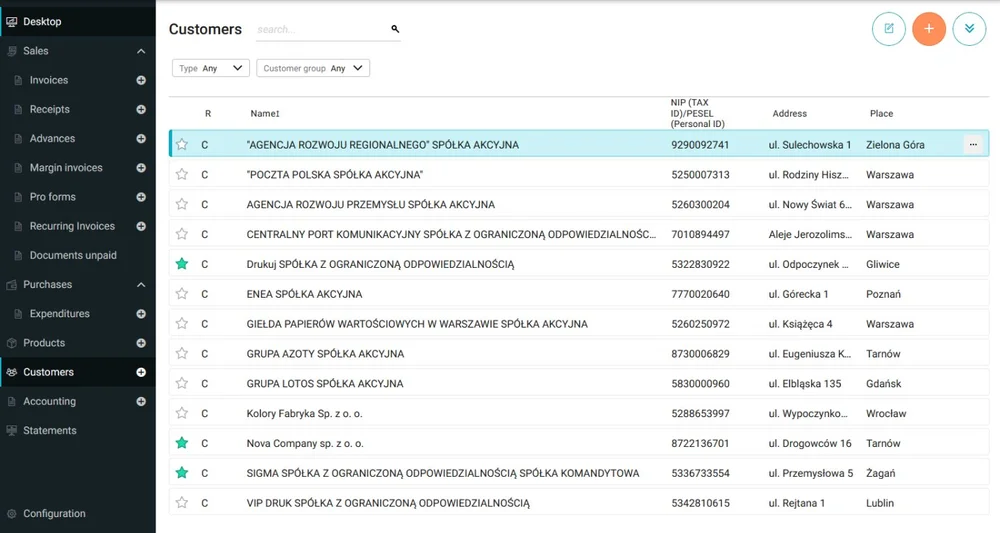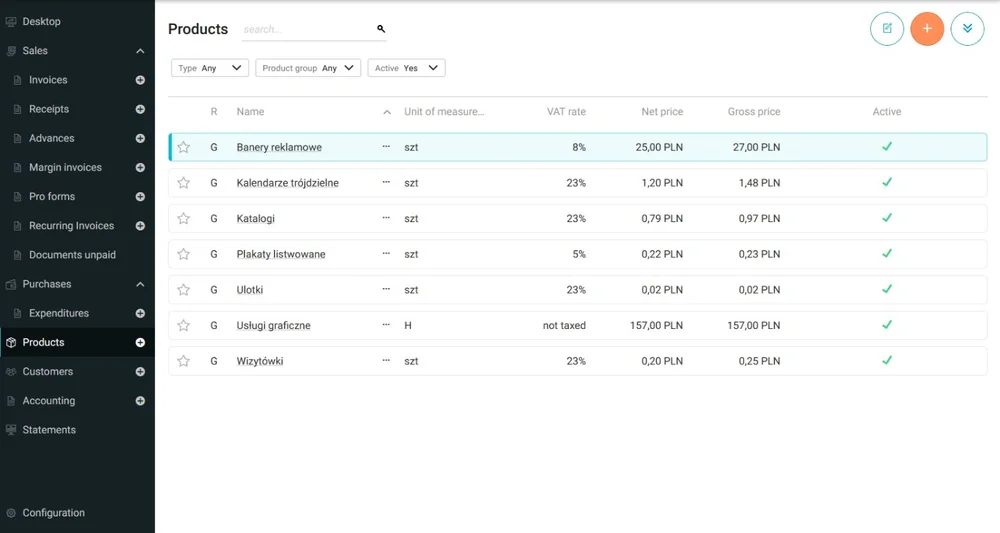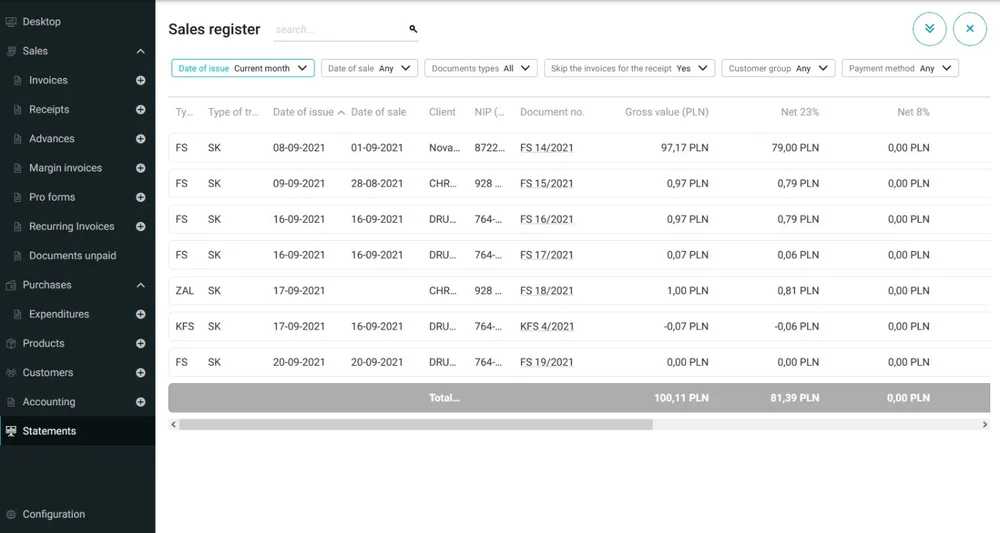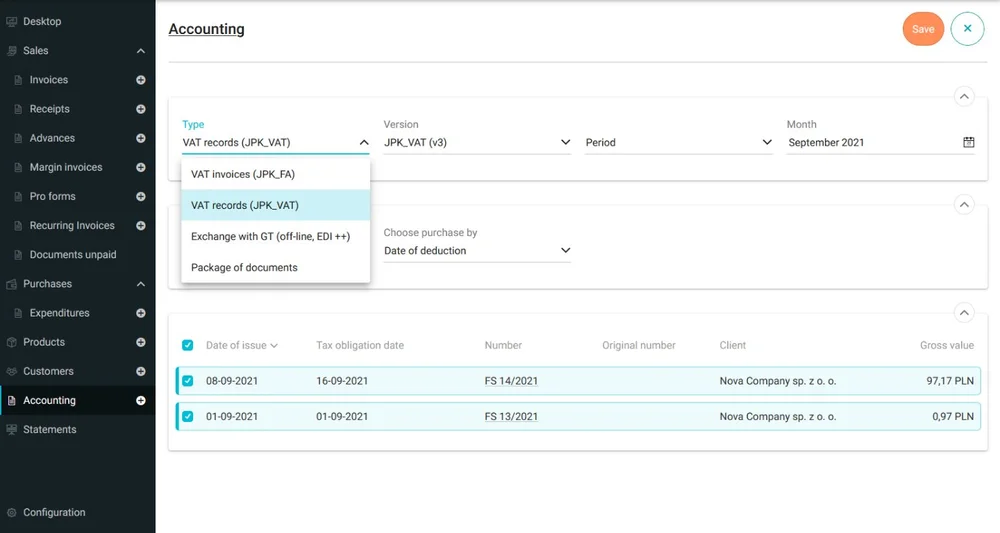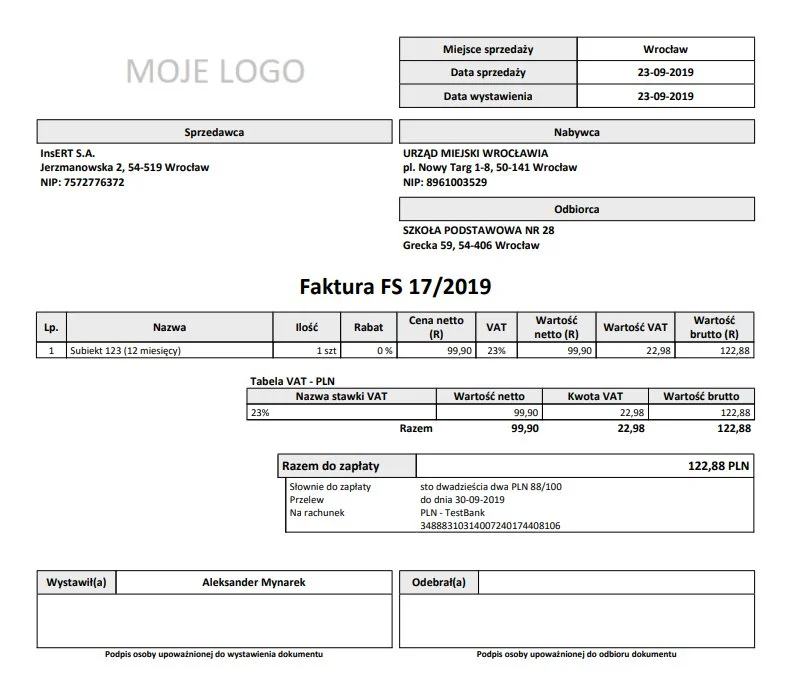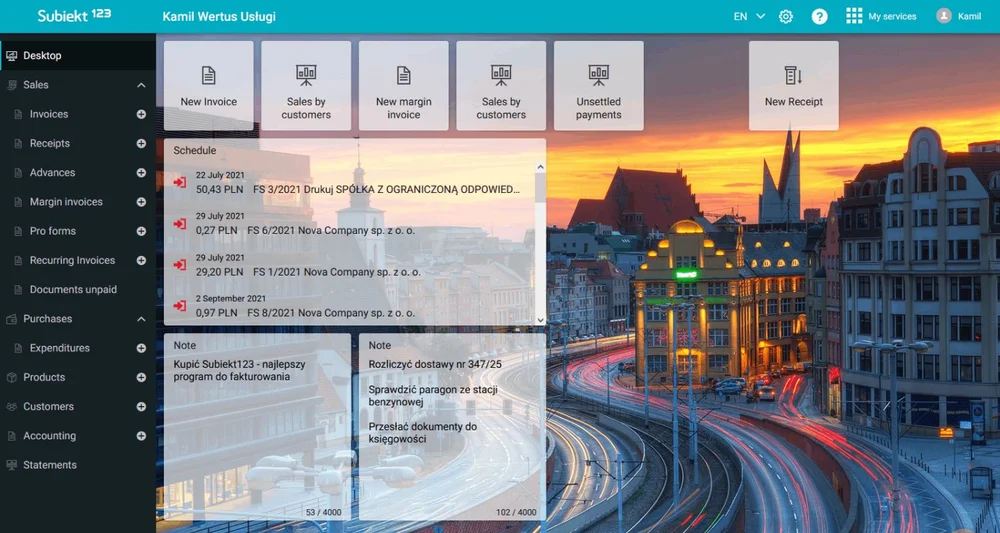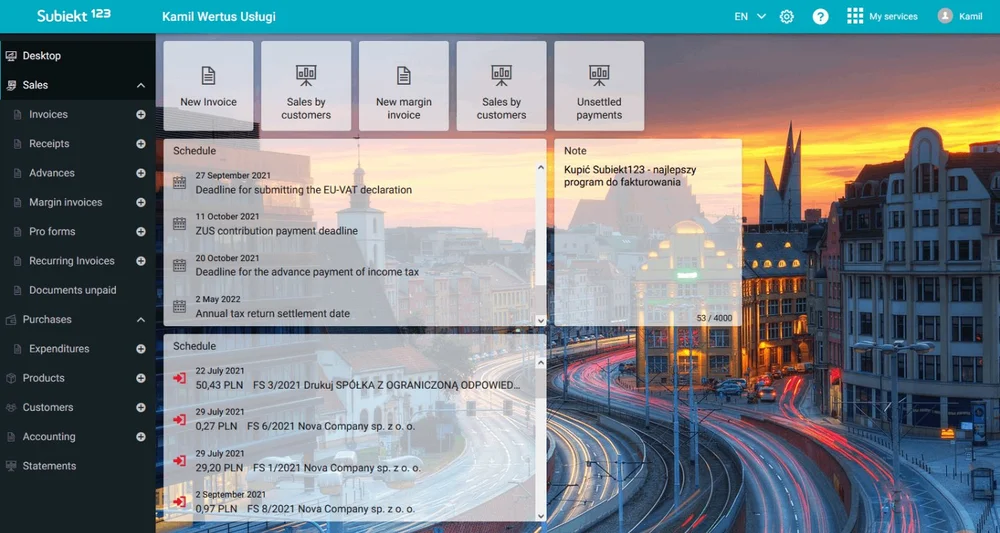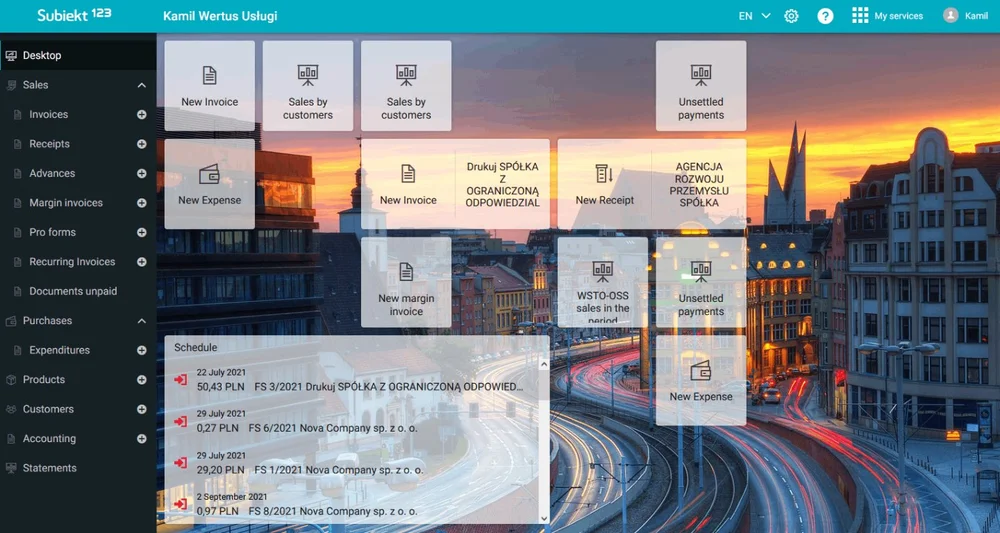The functions of the application
invoices and receipts
Issuing an invoice or a receipt takes only a few seconds. You are using ready-made customer data as well as a list of products which were previously entered in the application. You select the payment form and date. If need be, you select the reverse charge. You can easily generate PDF files for the issued documents and send them directly to the customers. If necessary, you can also correct them.
recurring invoices
documents in currency
the customer file
Local Government Units
the payment schedule
useful shortcuts
An application that grows along with your company!
Why overpay for the things you do not need? Add more modules and functions as your business grows.fiscalization
With Subiekt 123, you can easily print receipts on a fiscal printer. All you need to do is install an External Device Server, which is our trusted program, making it possible to work with, i.a., fiscal printers.
user+
Three additional employees of the same company can use the application – each of them logs in to their individual account. Thanks to this, it is clear who issued a given document.